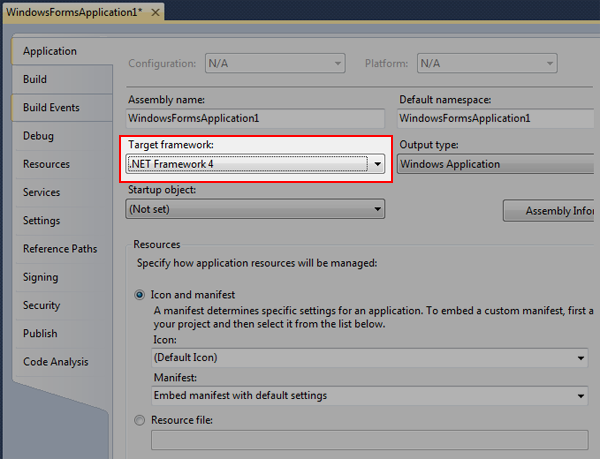Error: The type or namespace name 'Nemiro' could not be found
When developing applications for Windows (Console Application, Windows Forms), Visual Studio can display an error message: The type or namespace name 'Nemiro' could not be found...
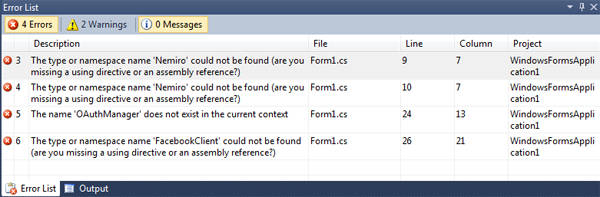
If you got this error message:
-
Make sure that the project added a reference to the Nemiro.OAuth assembly.
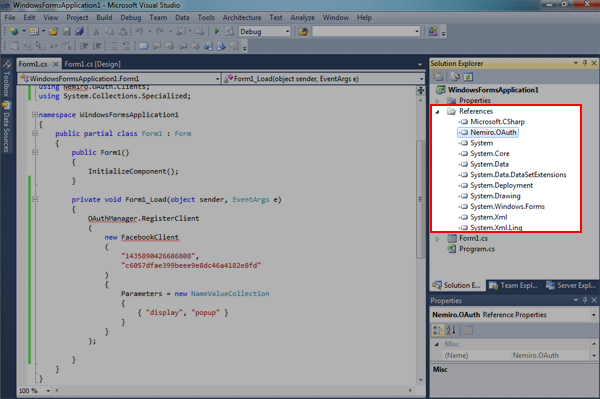
If there is no reference to the assembly, add it.
-
Check the target version of the .NET Framework.
Select menu: Project => [Your application name] Properties....
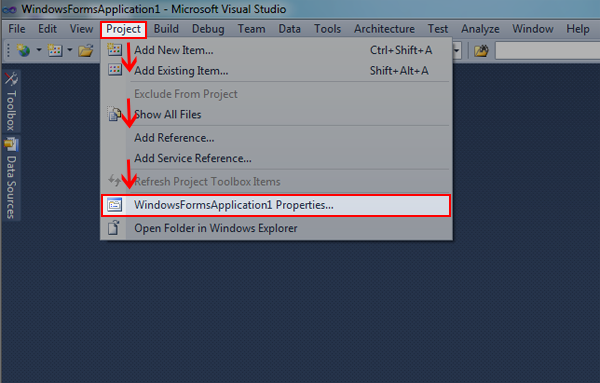
Want to use .NET Framework WITHOUT a Client Profile.