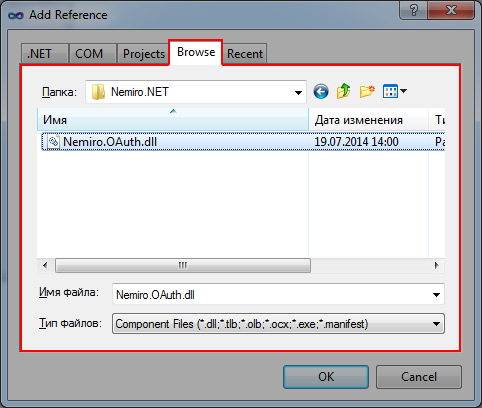Installation
NuGet Packages (recommended)
Use NuGet Package Manager to install Nemiro.OAuth.
Install-Package Nemiro.OAuth
To open the Package Manager Console, select menu: Tools => Library Package Manager => Package Manager Console.
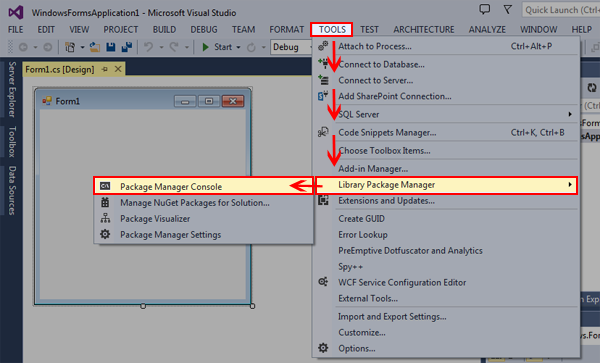
Enter the command into the console:
Install-Package Nemiro.OAuth
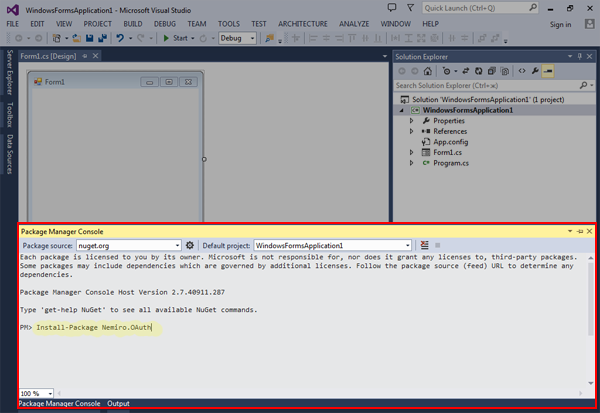
Enjoy!
NOTE: If you need examples of using the library, download Nemiro.OAuth.
Adding a reference manually
If you do not have Package Manager or it's not work, you can download Nemiro.OAuth and add a reference to the assembly into your project.
Selecet menu: Project => Add Reference....
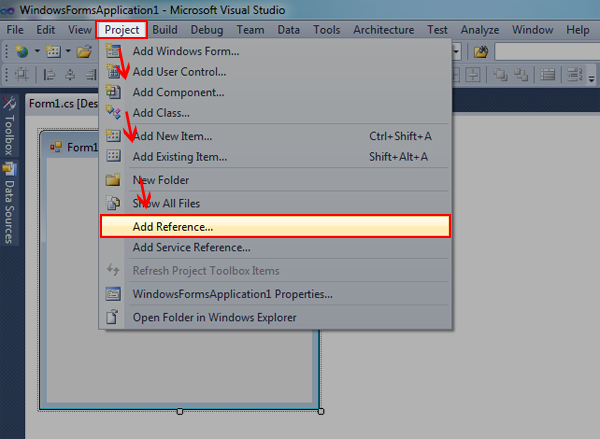
Select Browse tab, locate and select the Nemiro.OAuth.dll and click Ok.